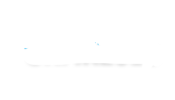CERTIFICATES
The attendance and presentation certificates can now be downloaded from our symposium system. Please follow the guideline below to download your certificate.
How to Download Your Certificate
1. Go to https://kongresistemi.com/isag2019/ and login with your username and password.
2. You will be directed to Authorization Page. Click 'SELECT' for 'Participant'.
3. You will be directed to Participant Page. Click on 'Submit Abstract' on the left menu.
4. You should see your submission(s) now. Click on 'View' (Green Magnifier).
5. You should see your submissions details. On the 'Files' tab, you will see your certificates below your full paper and/or abstract file. You can click on it to download.